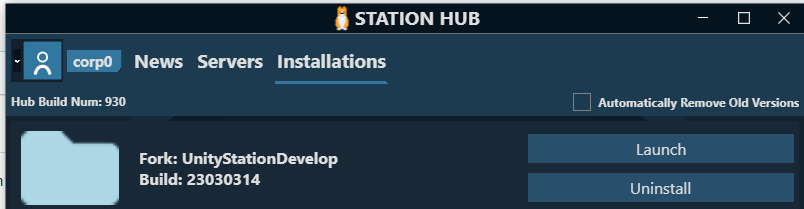Host a Server: Difference between revisions
(some temp text) |
(starting host a server page) |
||
| Line 1: | Line 1: | ||
{{ | {{Work In Progress}} | ||
'''[[Category:Technical Guides]]''' | |||
So you want to host a Unitystation server? That's awesome! Let me guide you through the process step-by-step in this article. There are several options for hosting your server, so make sure to jump to the section that best fits your situation.'''[[Category:Technical Guides]]''' | |||
== Appearing in the Server List == | |||
Currently, Unitystation staff manually curates the server list to ensure that all servers listed are safe for players. While we are working on enabling anyone to appear on the server list in the future, we must ensure that any risks associated with that openness are mitigated to prevent possible malicious attacks that may affect our players. If you would like to be whitelisted, please contact us on our Discord server. | |||
== I Just Want to Play With Friends == | |||
Good news, it's pretty easy to set up! The Unitystation client doubles as a server, so you can host and play using a single instance of the game on your own computer. | |||
To do this, you'll need to make sure you've opened ports on your router to allow incoming connections, just like with any other game. The specific steps to achieve this depend on your router brand, among other factors, so you'll need to do some googling. Try searching for "Portforwarding [YOUR ROUTER BRAND]" to get started. | |||
After the port forwarding is done, just follow these steps: | |||
====== Run [[StationHub Launcher]] ====== | |||
[[File:Host server 1 1.png|center]] | |||
====== Go to Installations tab ====== | |||
From here you can run any version of the game you have downloaded without joining a server. If your installations tab is empty, try joining a server first to get their version of the game or manually find the version you want from our CDN following this pattern: '''<nowiki>https://unitystationfile.b-cdn.net/UnityStationDevelop/{PLATFORM}/{VERSION</nowiki> NUMBER}.zip''' where {PLATFORM} can be one of "linuxserver", "StandaloneLinux64", "StandaloneOSX" or "StandaloneWindows64". We will improve the way we distribute the game for servers in the future, sorry for the inconvenience. | |||
[[File:Host server 1 2.png|center|asdsd]] | |||
Revision as of 17:44, 5 March 2023
So you want to host a Unitystation server? That's awesome! Let me guide you through the process step-by-step in this article. There are several options for hosting your server, so make sure to jump to the section that best fits your situation.'
Appearing in the Server List
Currently, Unitystation staff manually curates the server list to ensure that all servers listed are safe for players. While we are working on enabling anyone to appear on the server list in the future, we must ensure that any risks associated with that openness are mitigated to prevent possible malicious attacks that may affect our players. If you would like to be whitelisted, please contact us on our Discord server.
I Just Want to Play With Friends
Good news, it's pretty easy to set up! The Unitystation client doubles as a server, so you can host and play using a single instance of the game on your own computer.
To do this, you'll need to make sure you've opened ports on your router to allow incoming connections, just like with any other game. The specific steps to achieve this depend on your router brand, among other factors, so you'll need to do some googling. Try searching for "Portforwarding [YOUR ROUTER BRAND]" to get started.
After the port forwarding is done, just follow these steps:
Run StationHub Launcher
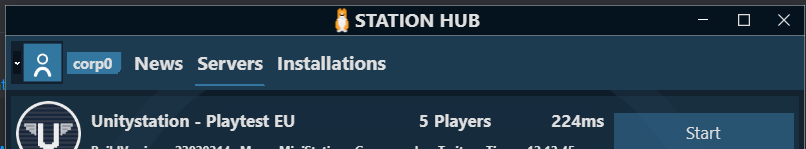
Go to Installations tab
From here you can run any version of the game you have downloaded without joining a server. If your installations tab is empty, try joining a server first to get their version of the game or manually find the version you want from our CDN following this pattern: https://unitystationfile.b-cdn.net/UnityStationDevelop/{PLATFORM}/{VERSION NUMBER}.zip where {PLATFORM} can be one of "linuxserver", "StandaloneLinux64", "StandaloneOSX" or "StandaloneWindows64". We will improve the way we distribute the game for servers in the future, sorry for the inconvenience.